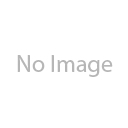Common Field Types
Common Field Types
Below are the most common field types used when defining a data model for use with wq. You may also be interested in the full lists of XLSForm question types and Django field types.
If you want to define nested / repeat forms or allow user-defined fields, see Advanced Patterns.
Text Fields
Short Text Input (Char)
-
Enter some text.
XLSForm Definition:
| type | name | label | hint | required | constraint |
|---|---|---|---|---|---|
| string | [name] | Char field | Enter some text. | wq:length(5) |
Django definition:
from django.db import models
class MyModel(models.Model):
[name] = models.CharField(
max_length=5,
null=True,
blank=True,
verbose_name="Char field",
help_text="Enter some text.",
)
Long Text Input (Text)
-
Enter some text.
XLSForm Definition:
| type | name | label | hint | required | constraint |
|---|---|---|---|---|---|
| text | [name] | Text field | Enter some text. |
Django definition:
from django.db import models
class MyModel(models.Model):
[name] = models.TextField(
null=True,
blank=True,
verbose_name="Text field",
help_text="Enter some text.",
)
Note (XLSForm Only)
-
This is a note.
XLSForm Definition:
| type | name | label | hint | required | constraint |
|---|---|---|---|---|---|
| note | [name] | This is a note. |
Django definition:
Django models do not have a concept corresponding to XLSForm's "note" type. However, it is trivial to edit the HTML form generated by wq to add any formatting or custom text you need.
Numeric Fields
Integer
-
Enter an integer number.
XLSForm Definition:
| type | name | label | hint | required | constraint |
|---|---|---|---|---|---|
| integer | [name] | Integer field | Enter an integer number. |
Django definition:
from django.db import models
class MyModel(models.Model):
[name] = models.IntegerField(
null=True,
blank=True,
verbose_name="Integer field",
help_text="Enter an integer number.",
)
Decimal / Float
-
Enter a decimal number.
XLSForm Definition:
| type | name | label | hint | required | constraint |
|---|---|---|---|---|---|
| decimal | [name] | Decimal field | Enter a decimal number. |
Django definition:
from django.db import models
class MyModel(models.Model):
[name] = models.FloatField(
null=True,
blank=True,
verbose_name="Decimal field",
help_text="Enter a decimal number.",
)
FIXME: Django also has a separate
DecimalField, should probably use that instead?
Choice (Domain) Fields
Static Choices
Static choice fields are useful for quick survey questions with a small set of rarely changing options. "Yes/No" fields can also be implemented this way (though Django also includes a separate BooleanField).
XLSForm Definition:
survey tab
| type | name | label | hint | required | constraint |
|---|---|---|---|---|---|
| select_one colors | [name] | Color | Pick a color |
choices tab
| list name | name | label |
|---|---|---|
| colors | red | Red |
| colors | green | Green |
| colors | blue | Blue |
Django definition:
from django.db import models
class MyModel(models.Model):
[name] = models.CharField(
choices=(
("red", "Red"),
("green", "Green"),
("blue", "Blue"),
),
max_length=5,
null=True,
blank=True,
verbose_name="Pick a color",
)
Dynamic Choices (ForeignKey)
Dynamic choices make it possible for any user of your application to dynamically update the available domain values without you needing to recompile the application. Under the hood, dynamic choices are implemented as foreign keys to other existing relational tables. In fact, wq does not distinguish in any meaningful way between tables used as domain values versus tables used to manage the actual observation data. This means all tables can be registered with the REST API and managed from the client app (assuming that the appropriate permissions are given to each respective user.) For example, one of the most common schema designs has been to split the observation timeseries into separate "Site" and "Observation" tables, with a ForeignKey pointing from Observation to Site. Users then can manage their list of sites separately from their observational data.
As of wq version 1.0, it is possible to use foreign keys to link parent-child records while working offline, even when the parent record has not yet been synced to the server. The example below assumes that "Site A3" was created on a separate form that has not yet been synced to the server. If that site was selected when this form was saved, wq/outbox.js would ensure that Site A3 is properly synced before attempting to sync this form.
Note: If you need your dynamic choice list to work offline, be sure to set
cache="all"when registering the domain model with the router. See the configuration documentation and the example below.
Depending on your use case, it is also possible to define a single form with nested children that populates multiple tables at once - see Advanced Patterns for more information.
XLSForm Definition:
| type | name | label | hint | required | constraint |
|---|---|---|---|---|---|
| integer | [name] | Pick a Site ID | wq:ForeignKey("other_app.Site") | yes |
This is a wq-specific extension to the XLSForm syntax. It assumes that
other_app.Sitehas already been defined in another Django app. If you would like to define multiple tables in the same XLSForm, see Advanced Patterns.
Django definition:
from django.db import models
class MyModel(models.Model):
[name] = models.ForeignKey(
"other_app.Site",
verbose_name="Pick a Site ID",
)
Note: in order to ensure the full site list is available offline, other_app.Site should be configured with cache="all":
# other_app/rest.py
from wq.db import rest
from .models import Site
rest.router.register_model(
Site,
fields="__all__",
cache="all",
)
Date & Time Fields
Date
-
Enter a date.
XLSForm Definition:
| type | name | label | hint | required | constraint |
|---|---|---|---|---|---|
| date | [name] | Date field | Enter a date. |
Django definition:
from django.db import models
class MyModel(models.Model):
[name] = models.DateField(
auto_now_add=True,
verbose_name="Date field",
help_text="Enter a date.",
)
Time
-
Enter a time.
XLSForm Definition:
| type | name | label | hint | required | constraint |
|---|---|---|---|---|---|
| time | [name] | Time field | Enter a time. |
Django definition:
from django.db import models
class MyModel(models.Model):
[name] = models.TimeField(
auto_now_add=True,
verbose_name="Time field",
help_text="Enter a time.",
)
Date + Time
-
Enter a date and a time.
XLSForm Definition:
| type | name | label | hint | required | constraint |
|---|---|---|---|---|---|
| dateTime | [name] | Date+time field | Enter a date and a time. |
Django definition:
from django.db import models
class MyModel(models.Model):
[name] = models.DateTimeField(
auto_now_add=True,
verbose_name="Date+time field",
help_text="Enter a date and a time.",
)
Files & Photos
Photo
XLSForm Definition:
| type | name | label | hint | required | constraint |
|---|---|---|---|---|---|
| image | [name] | Image field | Add an image. | yes |
Django definition:
from django.db import models
class MyModel(models.Model):
[name] = models.ImageField(
upload_to="[folder name]",
verbose_name="Image field",
help_text="Add an image.",
)
This field uses a wq/app.js plugin to display the image preview. For more information, see the documentation for wq/photos.js.
Geospatial Fields
Point
-
Enter a point.
XLSForm Definition:
| type | name | label | hint | required | constraint |
|---|---|---|---|---|---|
| geopoint | [name] | Point field | Enter a point. | yes |
Django definition:
from django.contrib.gis.db import models
class MyModel(models.Model):
[name] = models.PointField(
srid=4326,
verbose_name="Point field",
help_text="Enter a point.",
)
This field uses a wq/app.js plugin to display the map editor. For more information, see the documentation for wq/map.js. If you are collecting point locations via GPS, you may also be interested in the wq/locate.js plugin.
LineString
-
Enter a line.
XLSForm Definition:
| type | name | label | hint | required | constraint |
|---|---|---|---|---|---|
| geotrace | [name] | Line string field | Enter a line. |
Django definition:
from django.contrib.gis.db import models
class MyModel(models.Model):
[name] = models.LineStringField(
srid=4326,
null=True,
blank=True,
verbose_name="Line string field",
help_text="Enter a line.",
)
This field uses a wq/app.js plugin to display the map editor. For more information, see the documentation for wq/map.js.
Polygon
-
Enter a polygon.
XLSForm Definition:
| type | name | label | hint | required | constraint |
|---|---|---|---|---|---|
| geoshape | [name] | Polygon field | Enter a polygon. |
Django definition:
from django.contrib.gis.db import models
class MyModel(models.Model):
[name] = models.PolygonField(
srid=4326,
null=True,
blank=True,
verbose_name="Polygon field",
help_text="Enter a polygon.",
)
This field uses a wq/app.js plugin to display the map editor. For more information, see the documentation for wq/map.js.
Last modified on 2018-06-12 12:03 PM
Edit this Page |
Suggest Improvement
© 2013-2019 by S. Andrew Sheppard